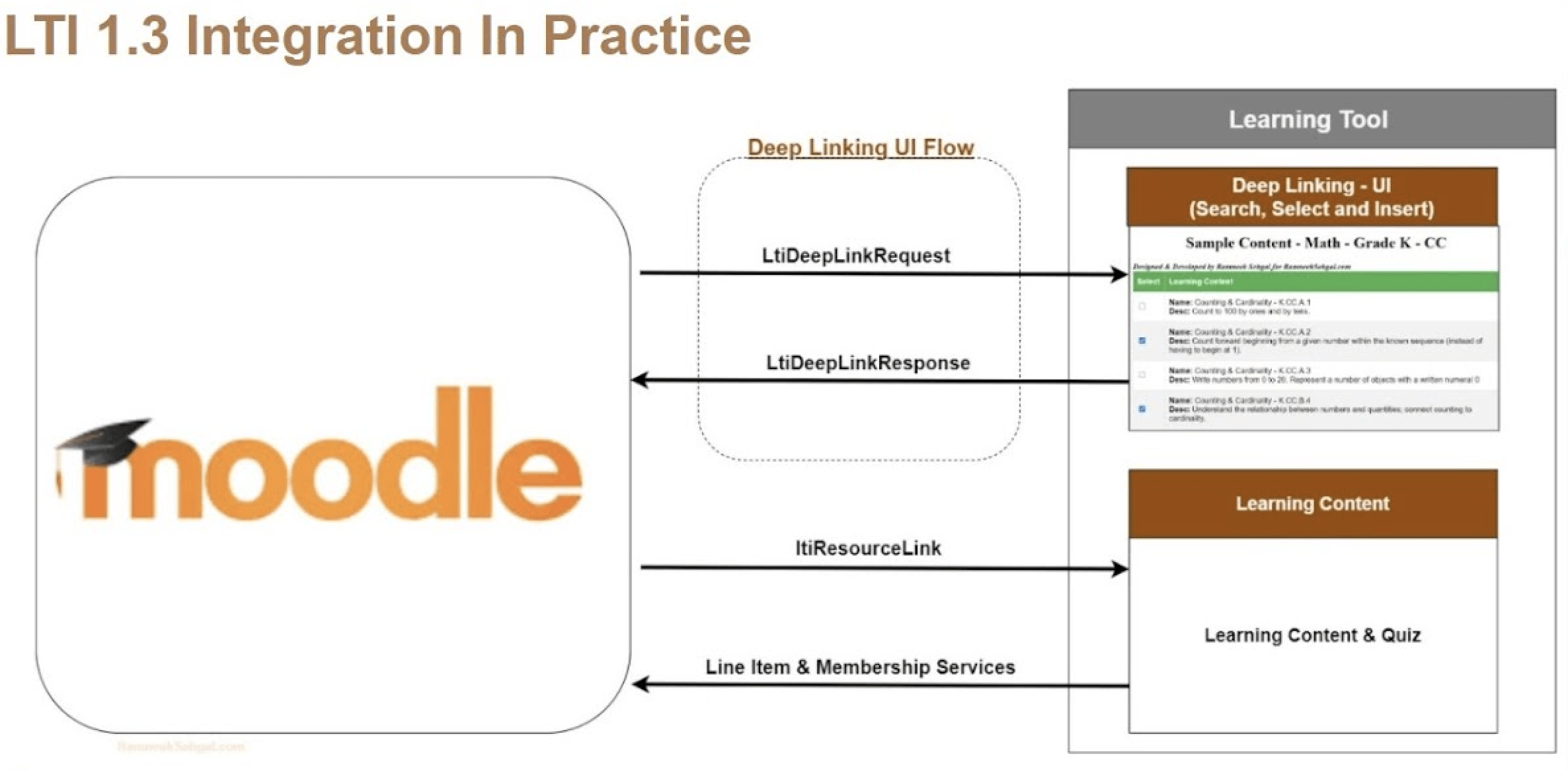What Is LTI Advantage?
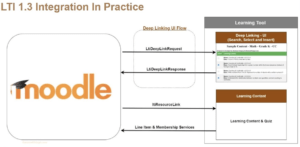
LTI (Learning Tools Interoperability) allows Moodle to connect seamlessly with external tools and platforms — like Turnitin, H5P, or Kaltura. LTI Advantage is the upgraded version, offering better security, deeper integration, and smoother workflows.
Key features include:
🔐 OAuth 2.0 authentication
🔄 Gradebook synchronization
📚 Deep linking to specific content
🧑🏫 User role and data provisioning
📈 Improved analytics and control
Why Upgrade to LTI Advantage in Moodle?
LTI Advantage removes the technical barriers of plugin-heavy integrations and allows content providers and learning platforms to connect directly with Moodle — without complicated setups.
Benefits:
Better learner experience: Dynamic tools appear natively in courses.
Less admin work: No need to manage plugins for each tool.
Secure and scalable: Built on modern web security protocols.
Compatible with top tools: Most major edtech platforms now support LTI Advantage.
How to Set Up LTI Advantage in Moodle (Quick Steps)
✅ Ensure your Moodle version is 3.9 or above.
🔧 Enable “External tools” under Site Administration.
🔑 Register the external tool using its client ID and deployment URL.
➕ Add a new “LTI 1.3 tool” and configure it with provided credentials.
🔗 Use Deep Linking to insert specific activities from the tool into your course.
Popular Tools Compatible with Moodle LTI Advantage
H5P
Kaltura
Turnitin
Perusall
Pearson MyLab
McGraw-Hill Connect
Zoom LTI Pro
Conclusion
Moodle with LTI Advantage gives educators and institutions more control, flexibility, and reliability when integrating modern learning tools. It streamlines the learning experience while maintaining security and scalability.
If you’re still using older LTI versions or custom plugins, it’s time to make the move. LTI Advantage is the future of Moodle integration.
✅ Need Help with Moodle LTI Integration?
Our team specializes in custom Moodle development and LTI Advantage implementation. Get in touch today to modernize your LMS with scalable, secure integrations.